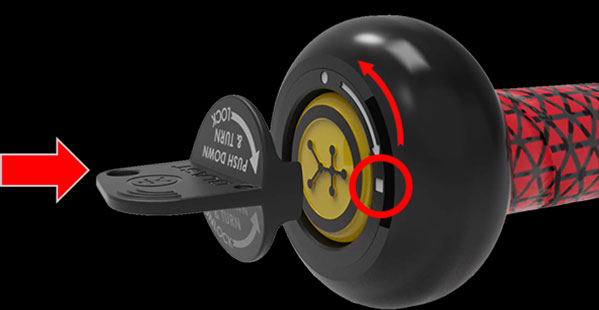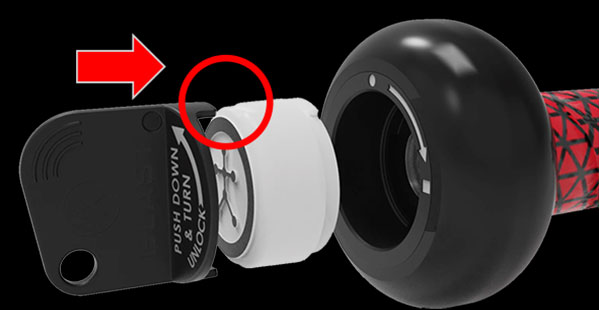
You’ve got the drive to be the best, and now it’s time to swing your new Rawling Quatro Pro / Max smart bat! Lock a Blast Swing Analyzer into the knob of the Rawlings smart bat and you’ll tap into the power of a bat that has been engineered for baseball players just like you. It’s time to show the world what you’re capable of and turn your swing into full send, on-field results!

Exclusive offer! Save $25 when you add code RAWLINGSBB at checkout or click the ADD TO CART button below. Get advanced player development for every level, with the same technology used by the pros. Embedded Sensor Insertion Key included!
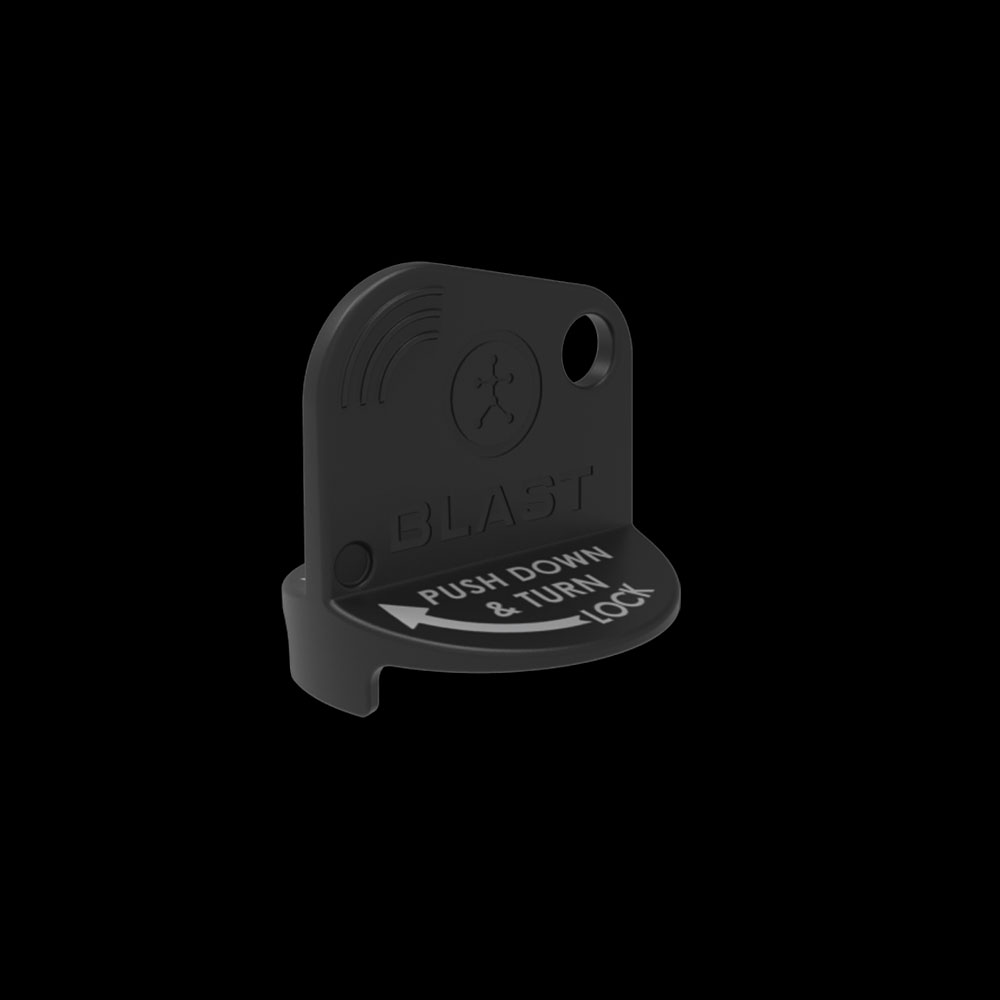
The Embedded Sensor Insertion Key is a small circular key that is designed to securely lock or unlock your Blast sensor in a Blast Certified embedded baseball / softball smart bat or golf club smart grip cavity. Use with Blast Golf, Blast Baseball, Blast Softball or TaylorMade Spider Interactive Gen 3 sensors.

Custom packages are available for teams and organizations of all sizes, including multiple Blast Baseball Swing Analyzers and Premium Services subscriptions. Complete a short form on Blast’s landing page to speak with a representative, so Blast can create the best package and team pricing for you.
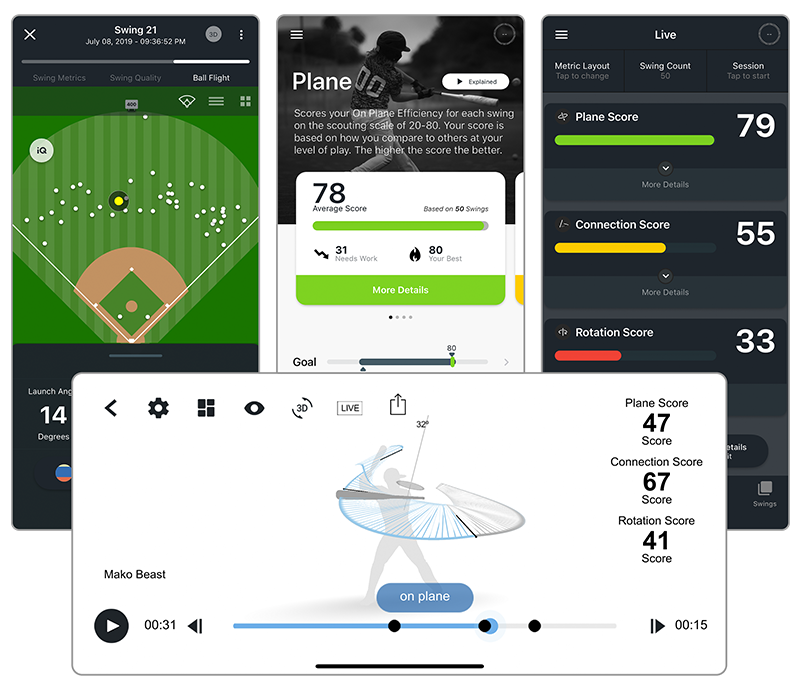
Did you know that objective Blast data is the player evaluation and recruiting standard used by hundreds of colleges, elite development leagues, and nearly every pro team across the country? If you want to stand out from the crowd and get recruited, you need to continually assess your swing and share your skills with coaches and collegiate recruiters. With Blast Player Profiles, it’s never been easier.
Please read before you try inserting an existing Blast Swing Analyzer (sensor) into the Rawlings Quatro Pro or Max Smart Bat receptacle.

Check the serial number on your Blast sensor and ensure it’s a 12 digit number where the second digit, on the top row, is a 5 or greater and the last 4 digits are 1923 or higher. You can find the serial number on the back of the swing analyzer or in your Blast Motion app under “My Sensor”.
Do you have an older Blast sensor?
Leave the sensor plug installed and use the clear Blast bat attachment included in the Blast product packaging.