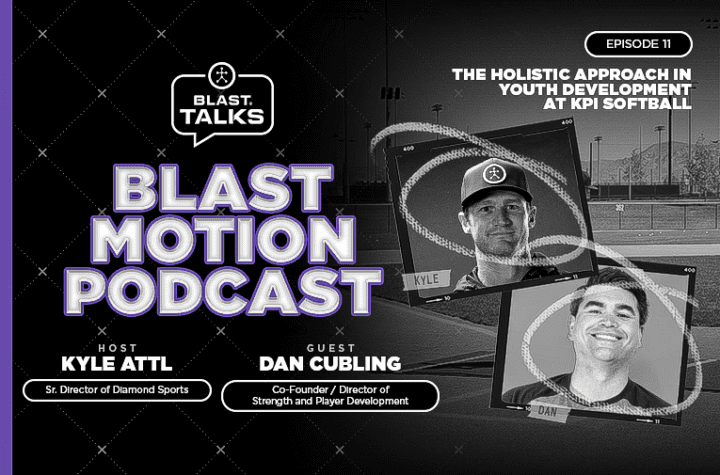The latest update to Blast Baseball and Blast Softball (4.3) includes a 3D Bat Swing Tracer. This feature allows you to instantly analyze your swing path and swing metrics.
When the 3D bat swing tracer is used in-game in offline mode, your 3D swing is captured and saved for viewing in the video library for later. When the 3D bat swing tracer is used in live mode, your swing is rendered in real-time, making it easier to make adjustments and see the results.
With a Blast Connect subscription, you can can export any 3D swing as a video clip for further analysis, sharing with a coach, or side-by-side swing comparison against video clips in your library, synced at impact.
Visualize Bat Plane or Sweet Spot Plane
Bat Plane helps customers visualize the full swing plane and get an estimate on what the hands are doing within the full swing.

Sweet Spot Plane helps simplify the swing plane and focus on the sweet spot only.

Export a 3D Swing Video (requires Blast Connect)
With a Blast Connect subscription, you can export a 3D Swing video from any camera angle. The 3D bat swing tracer camera view can be moved during the export to create an animated camera. The video will be created and saved to the video library and added to the Video Collections for that swing.

Compare Swings (requires Blast Connect)
After exporting a 3D Swing Video, you can share it or use it to compare swings. You can compare two 3D Swing Videos (ex: rear vs. side view) or compare a 3D Swing Video with an in-app video. The videos will be synced based on impact.

Video Library and Collections
3D Swing Videos will be added to the video library and grouped into Video Collections – each swing can have multiple videos.
 |
 |
Start using 3D Swing Tracer by downloading the latest version of Blast Baseball or Blast Softball on your iOS device. Some functionality may require a Blast Connect subscription.