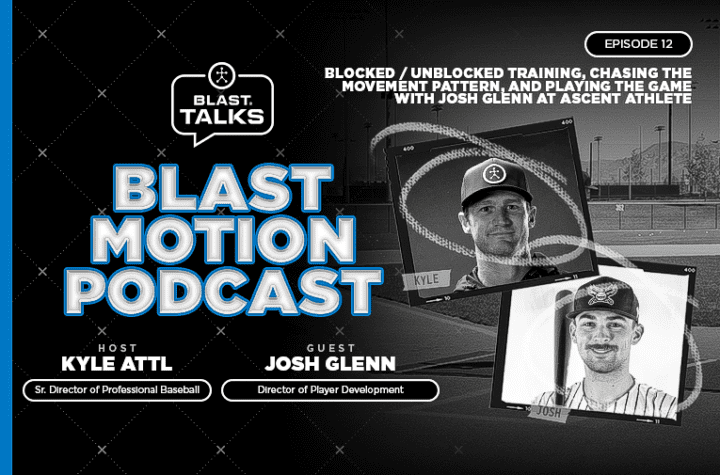Professional golfer, Kelly Okun, makes her second appearance as a Blast guest blogger.
In a prior post, I discussed the advantages of using the Blast Golf sensor and app to nail down consistent timing and a 2.0:1 Tempo in my putting stroke. After mastering timing consistency in Level 1 of the app, I graduated to Level 2: Speed (both the speed of my putting stroke and the speed of my full swing shots).
Consistent Putting Distance Control Using Physics
The idea behind the Impact Stroke Speed and Swing Speed metrics are distance control. Physics dictates that Distance/Time = Speed. So, if I have solid timing and I consistently hit a certain speed at impact, then I will produce the same distance every shot. This theory is both exhilarating and encouraging because the science to improve my short game already exists.
If I want my ball rolling to the hole with the correct speed, it’s important that I have a consistent Impact Stroke Speed.
To achieve a consistent stroke speed for putting distance control, I set up a 5-foot putt and a 20-foot putt. Then I use my Blast Golf sensor to measure my Impact Stroke Speed, hitting several putts to find the ideal speed for that putt distance on that particular green speed and slope. Then I try to get 5 strokes within 1/10 of a mile per hour of each other at each distance. Repeating this process before tournaments is a great way for me to get a solid read on the capture speed I want to find that week. Plus, being confident with the speed of the greens helps improve lag putting (hello, distance control!) and effectively decreases putts per round.
In addition to continuing to improve my distance control with putting, I can also hone in my wedges.
The Blast sensor got even more exciting as I expanded my horizons and attached it to my 56° wedge. While Blast Motion is still developing technology to work on chip shots slower than 30 mph, I can use the app to measure shots that go about 40 yards and longer. I was intrigued to find that the Tempo remained 2.0:1 despite switching to a wedge – just like my putting stroke. After testing out a few distances, I saw that I averaged 45 mph for my 45-yard shots, 53 mph for my 55-yard shots, and 65 mph for my full swing 80-yard shots.
Blast is most helpful with my distance wedges when I notice how I feel during each swing. If I keep my pre-shot routine and confirm I swing well with the app, I gain confidence in the repeatability of my timing and speed control. On the contrary, if I hit a ball thin, I can prove that all I did was swing a little too quickly, and the sensor corroborates that. I have determined that, for me, the biggest advantage of using Blast Motion on my wedges is that I can train myself to take swings at the same speed; that way, when I am on the course and under pressure, I can trust my training to help me hit the ball the correct distance and not swing too quickly or decelerate when it really counts. Blast Motion’s product specialist wasn’t kidding when he said Blast Golf can help you get “scary good” with your wedges!
– Kelly Okun
See more about Kelly here.
Or follow her on Twitter, Facebook, or Instagram.